In a world inundated with electronic gadgets, your iPhone stands out as a prized possession. It’s not just a phone; it’s a companion, a work tool, and an entertainment hub. But what if your beloved iPhone isn’t what it seems? The market is flooded with counterfeit devices that closely mimic the real thing. Ensuring your iPhone is genuine has never been more important. In this comprehensive guide, we’ll walk you through the essential steps how to check if your iPhone is original.

Identifying the iPhone Model
One of the initial steps to ascertain the authenticity of your iPhone is to identify its model. Every iPhone model has a unique model number, and this information can be easily found in the device settings. To locate it:
- Go to Settings: Open your iPhone and navigate to the “Settings” app.
- General: In the Settings menu, tap “General.”
- About: Scroll down and select “About.” Here, you’ll find various details about your iPhone.
- Model: Look for the “Model” or “Model Number” field. It will display a combination of letters and numbers like “A1234.” This is your iPhone’s model number.
Once you’ve found the model number, it’s time to cross-check it with Apple’s official website. Apple’s website lists all the iPhone models and their respective model numbers. This will help you verify if the model number on your device matches an authentic iPhone model.
Verifying the IMEI Number
The International Mobile Equipment Identity (IMEI) number is a unique identifier for mobile devices, and it plays a crucial role in determining your iPhone’s legitimacy. The IMEI number is printed on the device’s packaging, but you can also find it directly on the iPhone itself. Here’s how to locate it:
- Dialer: Open the Phone app and dial *#06#. This will instantly display your iPhone’s IMEI number on the screen.
- Settings: Alternatively, you can find the IMEI number in the iPhone’s settings. Follow the same steps mentioned earlier for identifying the model number, but instead of the model number, look for the “IMEI” or “IMEI Number” field.
Once you have your IMEI number, you can cross-verify it with Apple’s official database. There are various online IMEI check services that allow you to enter your IMEI number and receive an authenticity report. This is an additional layer of assurance to confirm that your iPhone is genuine.
Examining the iOS Operating System
The iOS operating system is the heart of your iPhone. Keeping it up to date is a vital sign of a genuine device. Counterfeit iPhones often run on older iOS versions or modified software. To ensure your iPhone’s software is genuine:
- Software Updates: Go to “Settings,” select “General,” and tap “Software Update.” If there are updates available, it means your device is running an authentic iOS version.
- App Store Access: Access to the official Apple App Store is a significant indicator that your iPhone is not a counterfeit. Counterfeit devices may not have access to the official App Store, as Apple doesn’t support them.
The Apple Warranty and Support
Apple offers exceptional customer support and warranty services for genuine iPhones. Registering your device with Apple ensures you receive all the benefits of an original iPhone.
- Registering Your iPhone: To register your iPhone, visit the official Apple website and follow the instructions to register your device. This will grant you access to Apple’s warranty services and customer support.
- Customer Support Assistance: Authentic iPhones come with access to Apple’s exceptional customer support services. If you face any issues with your device, Apple’s support team will be there to assist you.
The Retail Packaging and Accessories
Counterfeit iPhones are notorious for their subpar packaging and low-quality accessories. To determine if your iPhone is genuine, pay attention to these details:
- Inspecting the Box: Authentic iPhones come in carefully designed packaging. Look for the Apple logo and high-quality printing on the box. Counterfeit boxes often have noticeable differences.
- Authentic Accessories: Original iPhones include high-quality accessories such as chargers, earphones, and cables. Examine the included accessories for their build quality and design.

Physical Examination of the iPhone
The physical build of your iPhone can also provide clues about its authenticity:
- Materials and Build Quality: Counterfeit iPhones may use lower-grade materials, leading to differences in weight and feel. Original iPhones have a premium build and feel.
- Authentication Stickers and Engravings: Genuine iPhones feature specific engravings and authentication stickers, which can be found in various places on the device. Examine your iPhone closely to check for these markings.
Beware of Activation Lock
Activation Lock is an important security feature from Apple that prevents unauthorized access to your device. It’s a strong indicator of an authentic iPhone:
- iCloud Activation Lock: Make sure your iPhone has the iCloud Activation Lock feature enabled. This can be found in the “Find My” section of your device’s settings.
- How to Check Activation Lock: To check the status of Activation Lock on your device, visit the Apple website and enter your device’s serial number or IMEI number. If the device is locked, it will let you know.
Avoid Unusual Deals and Sources
To avoid counterfeit iPhones, it’s crucial to purchase from trustworthy retailers and avoid falling victim to shady deals:
- Trustworthy Retailers: Purchase your iPhone from established and reputable retailers, such as the Apple Store, authorized resellers, or well-known electronics stores.
- Red Flags of Counterfeit Sellers: Be cautious when buying from unknown sources, especially if the deal seems too good to be true. Products are frequently offered at markedly reduced costs by counterfeit merchants.
Special Features of Original iPhones
Authentic iPhones come with several unique features that set them apart from counterfeit devices:
- Face ID and Touch ID: Genuine iPhones have advanced security features like Face ID and Touch ID. These biometric authentication methods are hard to replicate on counterfeit devices.
- Genuine Siri Integration: Original iPhones have integrated Siri functionality, providing a seamless voice assistant experience. Make sure your Siri is the real deal.
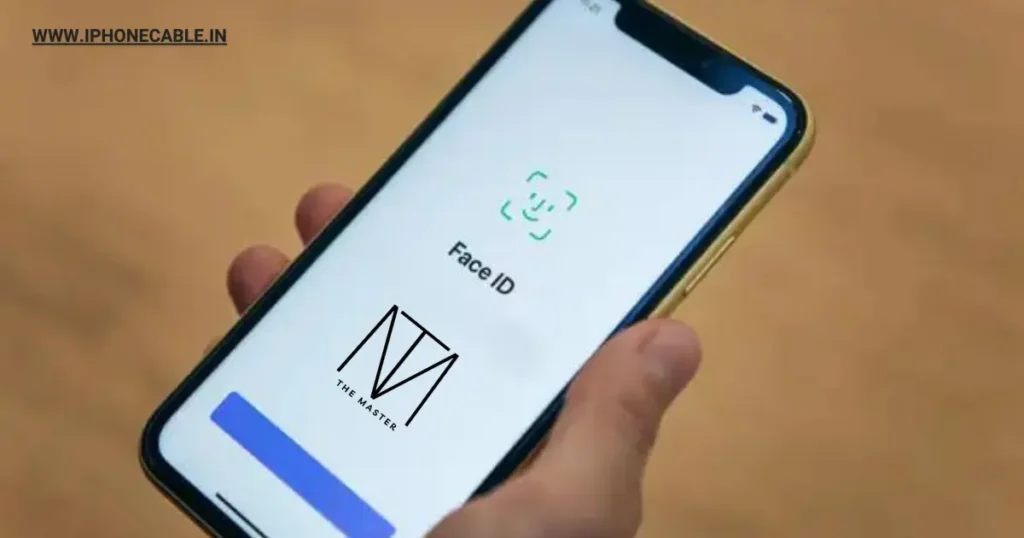
Warranty Check through Apple's Website
You can also check your iPhone’s warranty status through Apple’s official website. This can provide additional peace of mind about the authenticity of your device:
- Apple’s Warranty Status Tool: Visit the Apple website, locate the warranty status tool, and enter your device’s serial number or IMEI number. It will display the warranty status and coverage for your device.
Authentic Apple Store Purchase
Purchasing your iPhone from an Apple Store comes with several benefits:
- Benefits of Buying from an Apple Store: Buying from an Apple Store ensures you are getting a genuine product with full warranty support. It also allows you to experience the device before purchasing it.
- Identifying Genuine Apple Stores: To identify an authentic Apple Store, check Apple’s official website for a list of authorized locations.
Software and Hardware Testing
Conducting tests on your iPhone’s hardware and software can further confirm its authenticity:
- Testing the Camera: Test your iPhone’s camera to ensure it performs as expected for a genuine device.
- Benchmarking the Performance: Use benchmarking apps to measure your iPhone’s performance. Genuine iPhones should score as expected.
Beware of Software Clones
Counterfeit iPhones may run modified or cloned versions of iOS. Here’s how to distinguish between genuine and cloned iOS versions:
- Spotting Fake iOS Versions: Counterfeit iPhones often have variations in the user interface, app icons, and settings. These differences can be indicative of cloned software.
- Avoiding Jailbroken iPhones: Jailbreaking can be a sign of counterfeit devices. Original iPhones don’t require jailbreaking to access additional features.
Ask for a Sales Receipt
If you’ve purchased your iPhone from a legitimate source, it should come with a sales receipt. The sales receipt is a vital document that can confirm the authenticity of your device:
- Importance of a Sales Receipt: A sales receipt provides proof of purchase and helps in case you need to claim warranty support.
- Verifying Receipt Authenticity: Ensure that the sales receipt includes the seller’s contact information and business details. Verify this information to confirm the authenticity of the receipt.
Conclusion: Protecting Your Investment
In conclusion, ensuring your iPhone is original is a critical step to safeguard your investment. By following the guidelines outlined in this article, you can confidently verify the authenticity of your iPhone and enjoy all the benefits of a genuine Apple product.
Frequently Asked Questions
Yes, you can use other methods like IMEI checks and examining the physical features.
You can still follow the steps in this guide to verify its authenticity.
Activation Lock is a security feature that ensures your iPhone is not stolen.
Contact Apple support and report your concerns.
Counterfeit iPhones may lack in performance, security, and warranty benefits, putting your personal data and investment at risk.
Remember, ensuring your iPhone is original guarantees a premium Apple experience, with access to Apple’s support and services. Take the time to verify your iPhone’s authenticity, and enjoy your device to the fullest.
This content is for informational purposes only. We are not responsible for any potential issues with your iPhone or any external links provided in this article.
Read More…
- How to Delete Contacts from iPhone
- Activate eSIM in iPhone: A Comprehensive Guide
- How to Transfer Contacts from Android to iPhone
- How to Lock Apps on Your iPhone for Enhanced Security
- How to Clear Cache in iPhone: A Step-by-Step Guide to Boost Performance
- How to Set a Custom Ringtone on Your iPhone
- How to Screen Record on iPhone: A Step-by-Step Guide
- How to Hide Apps on iPhone: Your Ultimate Guide
- How to Transfer Photos from iPhone to Laptop: A Comprehensive Guide
- The Ultimate Guide: How to Record Calls on iPhone
- How to Switch Off iPhone: A Comprehensive Guide
- Charging on a Budget: Top 5 Affordable High-Quality iPhone Cables
- How to Transfer Data from Android to iPhone: A Comprehensive Guide
- How to Restart Your iPhone: A Comprehensive Guide to Troubleshooting
- How to Take a Screenshot on iPhone: A Step-by-Step Guide
Explore the latest iPhone accessories and essentials on Amazon!
Whether you’re in need of protective cases, high-quality headphones, or innovative charging solutions, you’ll find a wide range of options to enhance your iPhone experience. Shop now to discover top-rated products that complement your iPhone, and take advantage of exclusive deals and offers. Click here to browse the best iPhone accessories on Amazon and elevate your smartphone game!
Please note that if you decide to make a purchase through this link, I may earn a small commission at no additional cost to you.
“Thank you for your support!”
