
Introduction
In a world dominated by digital interactions, QR codes have become an integral part of our daily lives. From accessing websites to making payments, these square-shaped codes simplify tasks with a quick scan. This article explores the process of scanning QR codes on an iPhone, providing users with an in-depth guide and valuable insights.
Understanding QR Code Scanning on iPhone
Most iPhone users may not realize that the capability to scan QR codes is already embedded in their devices. The Camera app, a staple on all iPhones, serves as the gateway to a seamless QR code scanning experience.
Step-by-Step Guide to Scanning QR Codes
Opening the Camera App
On the home screen of your iPhone, find the Camera app and launch it.
Aligning the QR Code Within the Frame
Align your iPhone so that the QR code appears in the frame of the camera.
Waiting for the Scan to Complete
Maintain a steady hand and allow the camera to focus on the QR code.
Understanding the Notification
Once the scan is successful, a notification banner will appear at the top of the screen.

Common Issues and Troubleshooting
Although the procedure is usually simple, consumers sometimes run into problems. To enhance your scanning experience, consider the following tips:
- Ensure proper lighting conditions.
- Clean your camera lens for optimal clarity.
- Avoid reflective surfaces that may interfere with scanning.
Enhanced Features in the Latest iPhone Models
With each new iPhone release, Apple introduces enhancements to the QR code scanning feature. The latest models boast improved scanning capabilities, offering users a more efficient and reliable experience.
Security Concerns and Best Practices
Ensuring the security of scanned QR codes is paramount. Users should exercise caution and:
- Steer clear of scanning codes from unidentified or dubious sources.
- Be wary of QR codes that seem altered or manipulated.
Utilizing Third-Party QR Code Scanner Apps
While the native Camera app serves its purpose well, some users opt for third-party QR code scanner apps available on the App Store. To make an informed decision, you must, however, consider the advantages and disadvantages.
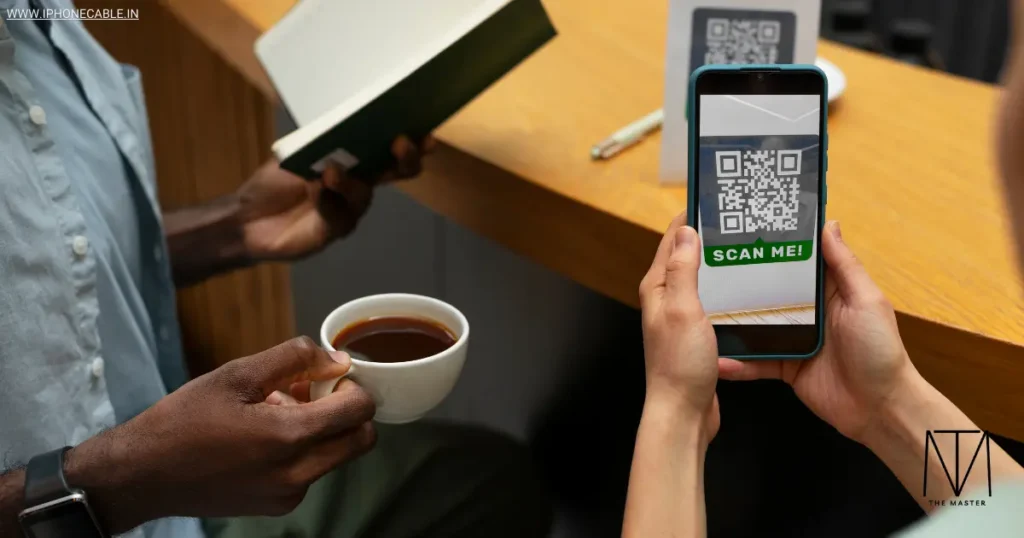
Benefits of QR Code Usage in Daily Life
The widespread adoption of QR codes has streamlined various tasks, from checking in at venues to accessing exclusive content. Their versatility has made them indispensable in industries such as marketing, healthcare, and logistics.
Future Trends in QR Code Technology
As technology continues to evolve, so do QR codes. Innovations include:
- Integration with augmented reality for immersive experiences.
- Enhanced data storage and retrieval capabilities.
User Feedback and Experiences
Users appreciate the simplicity of iPhone QR code scanning but may voice concerns about:
- The need for better low-light scanning capabilities.
- Occasional delays in scanning responsiveness.
Comparison with Other Smartphone Platforms
While iPhone users enjoy a seamless QR code scanning experience, a brief comparison with other platforms, such as Android, reveals nuanced differences in functionality and user interface.
QR Code Accessibility Features
Apple ensures inclusivity by incorporating accessibility features. Users with visual or cognitive impairments can customize settings for an enhanced experience.
Educational Resources on QR Code Scanning
For those seeking a deeper understanding, Apple provides comprehensive support articles and tutorials. Online resources offer additional insights into advanced scanning techniques and troubleshooting.

Tips for QR Code Creators
If you’re on the other side of the QR code equation, creating effective and engaging codes is essential. Consider factors like:
- Design aesthetics for brand representation.
- Options for customization to distinguish your code.
Conclusion
Scanning QR codes on an iPhone has never been easier, thanks to the user-friendly Camera app. From simplifying daily tasks to unlocking exclusive content, QR codes continue to enhance our digital experiences. As technology advances, we can expect even more exciting applications for this versatile technology.
Frequently Asked Questions (FAQs)
While the iPhone’s camera is optimized for various lighting conditions, it’s recommended to ensure adequate lighting for the best scanning results.
While many third-party apps are safe, users should exercise caution and choose apps from reputable developers to avoid security risks
Several online tools allow you to customize QR codes by adding colors, logos, and other design elements. Ensure the code remains scannable after customization.
Yes, after scanning a QR code, you can share the content or link with others through various methods, such as messaging or email.
The future holds exciting possibilities, including integration with augmented reality, enhanced data storage, and expanded use in various industries.
Read More…
- How to Delete Multiple Contacts in iPhone
- How to Hide Apps on iPhone
- How to Download YouTube Videos on iPhone
- How to share Photos From iPhone to Android ?
- How to Change Ringtone in iPhone ?
- What is Airdrop on iPhone?
- How to Factory Reset Your iPhone
- How to Check if Your iPhone is Original
- How to Delete Contacts from iPhone
- Activate eSIM in iPhone: A Comprehensive Guide
- How to Transfer Contacts from Android to iPhone
- How to Lock Apps on Your iPhone for Enhanced Security
- How to Clear Cache in iPhone: A Step-by-Step Guide to Boost Performance
- How to Set a Custom Ringtone on Your iPhone
- How to Screen Record on iPhone: A Step-by-Step Guide
- How to Hide Apps on iPhone: Your Ultimate Guide
- How to Transfer Photos from iPhone to Laptop: A Comprehensive Guide
- The Ultimate Guide: How to Record Calls on iPhone
- How to Switch Off iPhone: A Comprehensive Guide
- Charging on a Budget: Top 5 Affordable High-Quality iPhone Cables
- How to Transfer Data from Android to iPhone: A Comprehensive Guide
- How to Restart Your iPhone: A Comprehensive Guide to Troubleshooting
- How to Take a Screenshot on iPhone: A Step-by-Step Guide
Explore the latest iPhone accessories and essentials on Amazon!
Whether you’re in need of protective cases, high-quality headphones, or innovative charging solutions, you’ll find a wide range of options to enhance your iPhone experience. Shop now to discover top-rated products that complement your iPhone, and take advantage of exclusive deals and offers. Click here to browse the best iPhone accessories on Amazon and elevate your smartphone game!
Please note that if you decide to make a purchase through this link, I may earn a small commission at no additional cost to you.
“Thank you for your support!”
